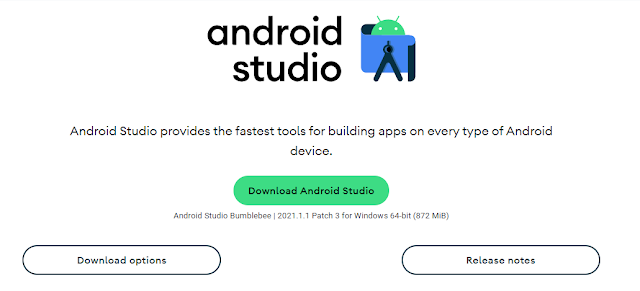Friends, in today's topic, we will tell you how to make android app online. Making Android App is not an easy task, If you have the right knowledge of coding then you can make Android App easily.
Friends, even if you do not have coding knowledge, you can easily make a professional application. Today I will tell you both the tricks. How to make android app with coding knowledge and without coding knowledge.
How to make android application using coding ?
To make Android application by coding, you must have some language knowledge. If you want to make android application using knowledge then you should know JAVA language, Kotlin language and python language.
Most of the developers make android application in java language because java language is easy to build android application. If you know coding, then you can create applications for free using Android Studio software.
Android studio software is a totally free software where you can develop android applications for free. This software is made by Google company. In this software, you will get two languages, one is Java language and the other is Kotlin language for making android applications.
One good thing is that you get some components inside the software for design front-end, when once you drag and drop on the creator screen, it becomes automatic coding, then you do not need much coding and if you have to coding in the back end, then you must have Java knowledge and Kotlin language.
You can use Android Studio software to make coding apps. It is very easy to make application in android studio, you can visit our channel for more information about this topic. Click below link to download android studio software.
Android studio software link : https://developer.android.com/studio#downloads
How to install Android studio ?
After clicking on the above link, you will go to the official website of android Studio. Then click on the download option. See below image.
When you click on the download option, you can download android studio according to your PC system. First of all download the understood your software in your PC next instal it. You need to I speed internet for download this software because this software size is approximately 900 MB. When you click on the install button then understood your application run in your PC and you need to internet connection to download the gradle file and other components.
Friends, it may take at least one to one and a half hour to install android-studio application and your internet data should be more than 3GB. We have made a video on our YouTube channel on this topic, How to Install Android Studio in PC. You can see video. Click here to watch video.
How to update android studio latest version?
Friends, if you work in Android studio, then when the update comes in the android studio, it should update in your pc. Because after the update of android Studio, some bugs are fixed such that the developer can easily make better applications.
Keep in mind Google Play Console Policy Updates Some changes are made to Android Studio as applications require Play Console. So android studio application should be kept updated.
How to make application without coding?
Some builders are available online to develop applications without coding. Today I will tell you two online builders as you can create applications without coding for free. The name of the app inventor platform are Kodular and Niotron.
In online these two builders are free and good application is made in it. You don't have to pay any money to build an application in this builder without monetize. If you want to monetize your application then you have to pay some money.
Like friends, you have to pay $ 7.25 to monetize the application in the Kodular app inventor, otherwise you have to give 5-30% ad commission.
To do application monetization in the niotron builder, you have to pay ₹ 250 per month. You can monetize unlimited application by paying ₹ 250 per month.
It's absolutely easy to build app with in both builders. In this builder, you can make a good professional application without coding. In this, to create an application, the component has to be dragged and dropped on the creator screen.
You can make good application in this builder without coding. How will you make an application in this builder, we keep making tutorials on this topic in our youtube channel. You can visit our youtube channel.
👉 https://youtube.com/channel/UCFzwsEkSQb_5QPq0EHJzfsQ
You can also join us with whatsapp. Our whatsapp group link
👉 https://chat.whatsapp.com/CiZQNo33Wh1I5GNWZBVKUI
You may also Like other Topics :
Login and signup procedure for application👇
https://www.wapots.com/2021/09/login-and-signup-procedure-for.html
Kodular app monetization tips 2022👇
https://www.wapots.com/2021/07/kodular-app-monetization-tips-2021.html
Bodybuilding App AIA file free👇 :
https://www.wapots.com/2021/10/best-free-aia-file-for-kodular-2022.html
Signup system using Instagram id in kodular :
https://www.wapots.com/2022/01/signup-procedure-with-instagram-id.html
Direct collect data from user through Gmail:
https://www.wapots.com/2021/12/direct-gmail-send-app-by-google-app.html
Best builder for build android app online :
https://www.wapots.com/2022/03/best-platform-for-android-app.html